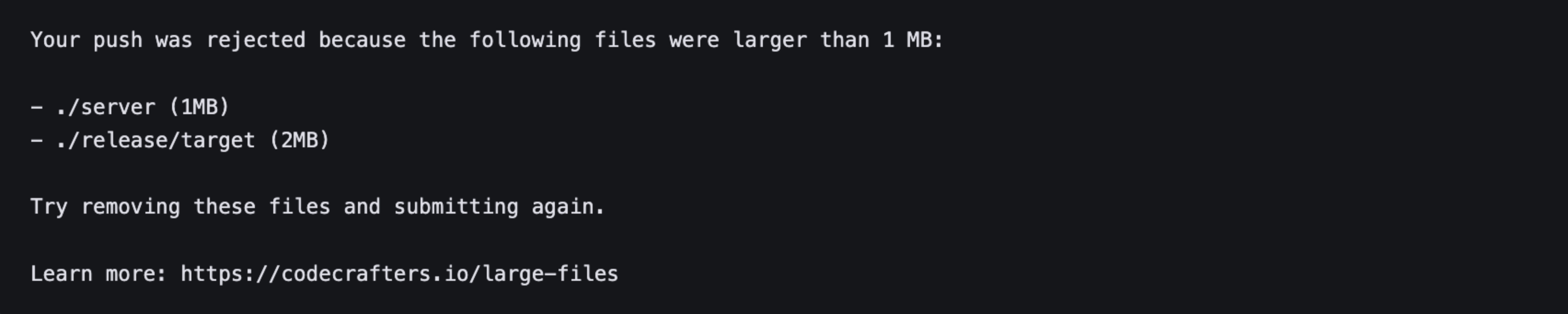
node_modules/).
Depending on when these large files entered your Git history, there are two ways to resolve this.
Solution 1: Amend last commit (Try this first)
Stage the large files for deletion
Run the following command:This command removes the large files from your Git repository and locally.For example to delete the
./server and ./release/target binaries shown in the screenshot above, run the following command:Solution 2: Amend historical commits
Install `git repo-filter`
You can install git-filter-repo manually or by using a package manager. For example, to install the tool with Homebrew, run the following command:For more information, see INSTALL.md
Delete the large files
Delete each of the large files using the following command:This will remove the file from your Git history and local filesystem.
Add the path to the files you want to remove, not just their filename.
Restore your remotes and push
The 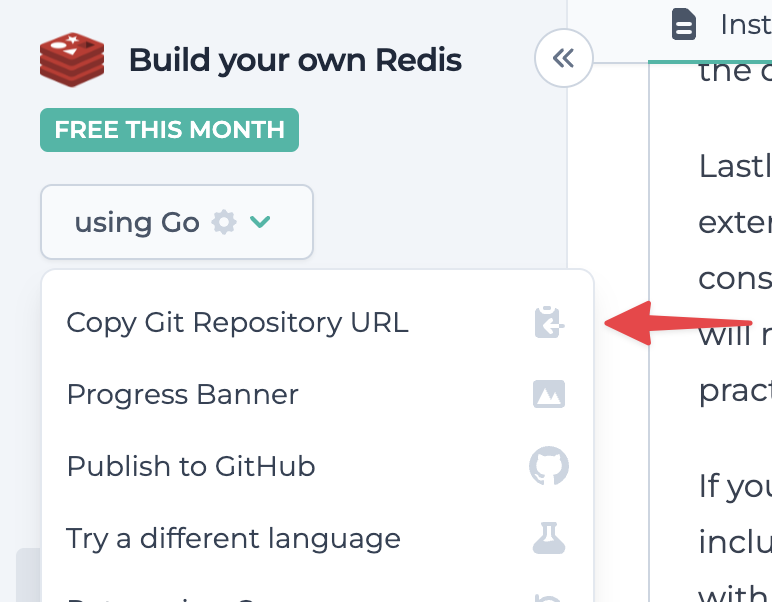
git filter-repo tool will automatically remove your configured remote CodeCrafters Git repository. Restore it using the following steps:Copy the CodeCrafters Git repository URL from the dropdown menu: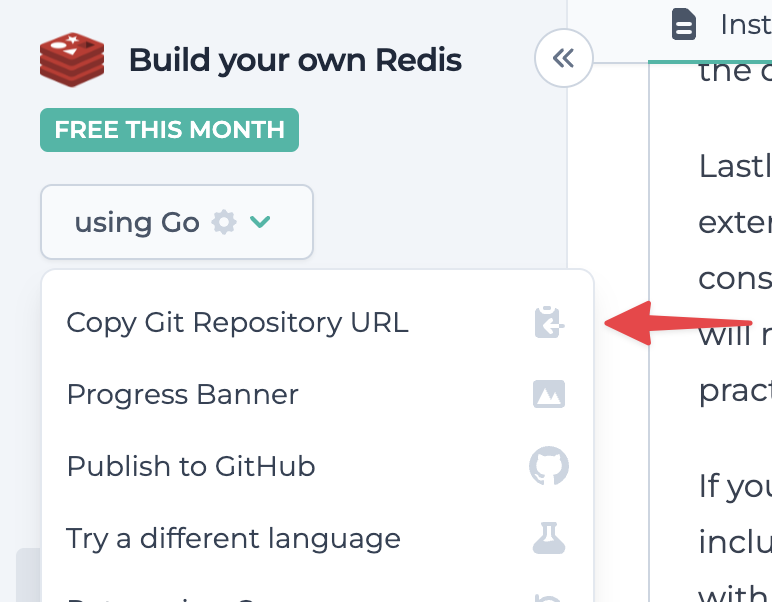
If you’re still running into issues after trying the the two steps above,
please reach out to us at
[email protected] and we’ll help out!