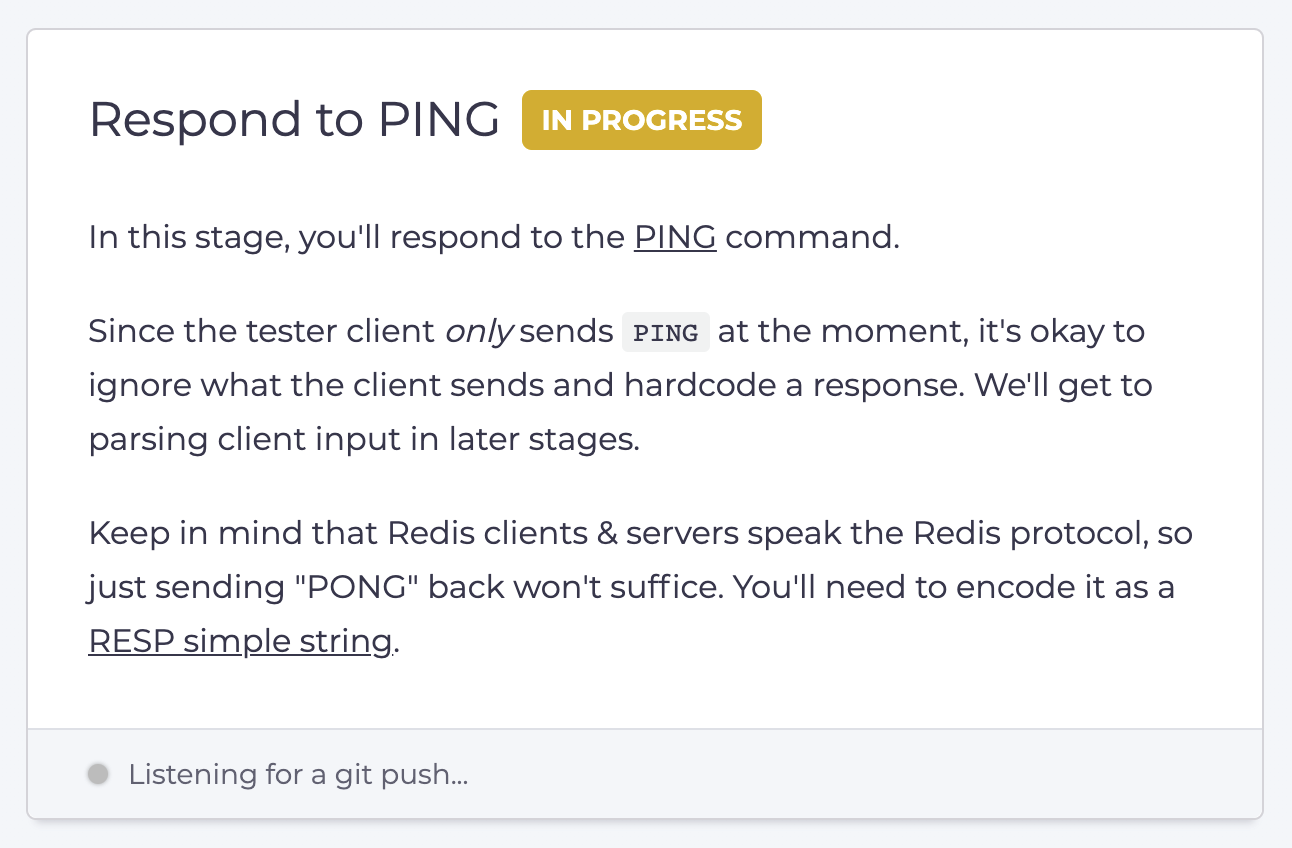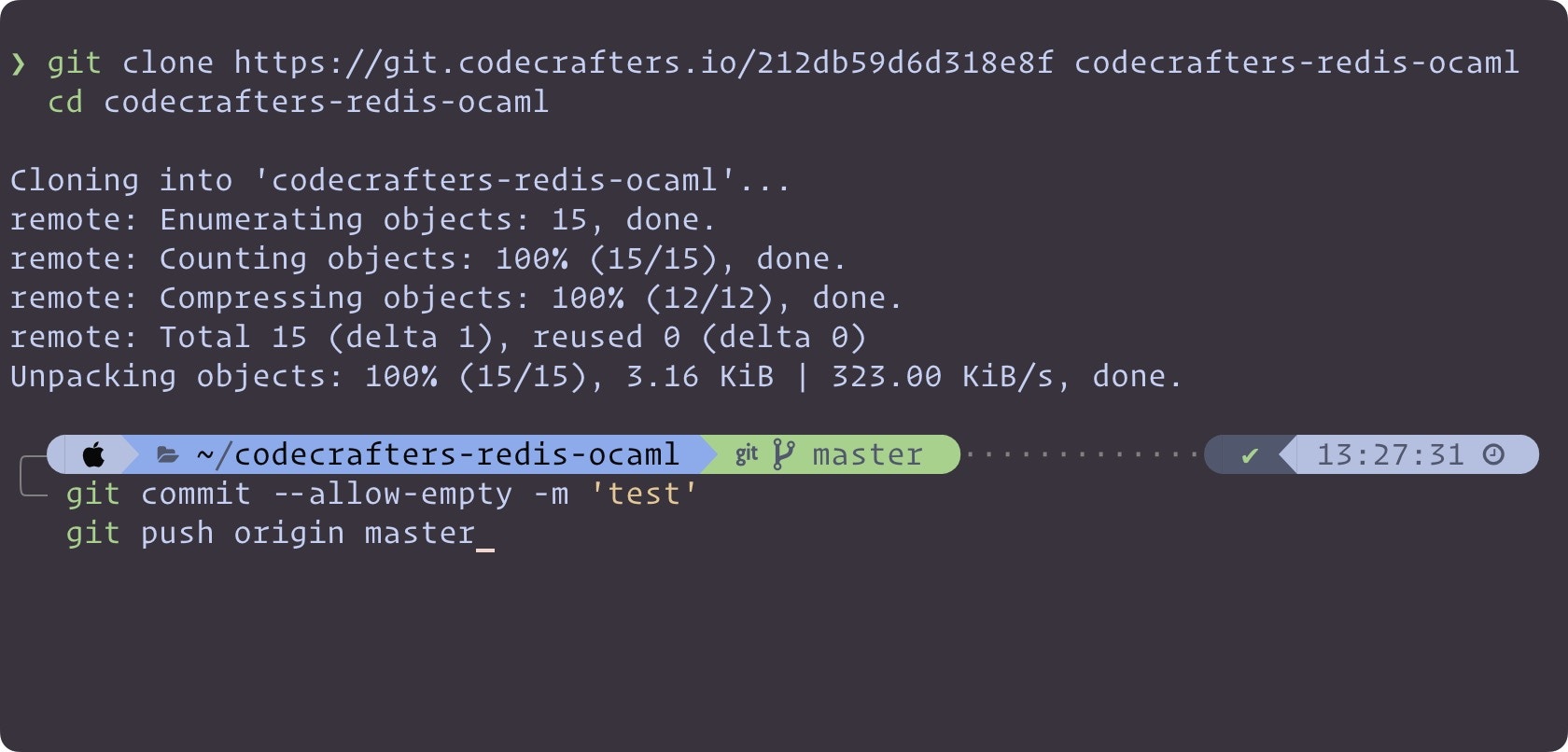How do challenges work
1. Setting up your Git repository
First off, we’ll create a git repository for you. Like this one. You’ll use this repository to submit code to CodeCrafters to run tests. You can choose what language to use at this point. You can freely switch between languages whenever you want.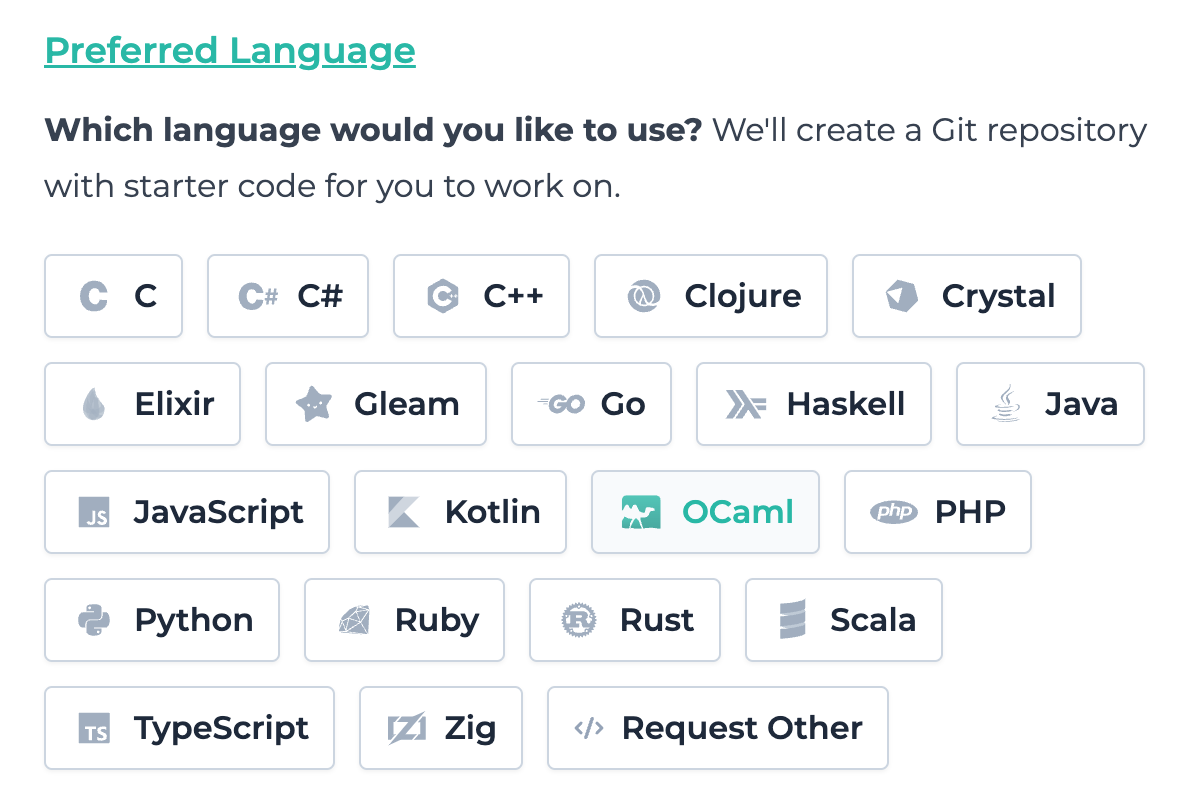
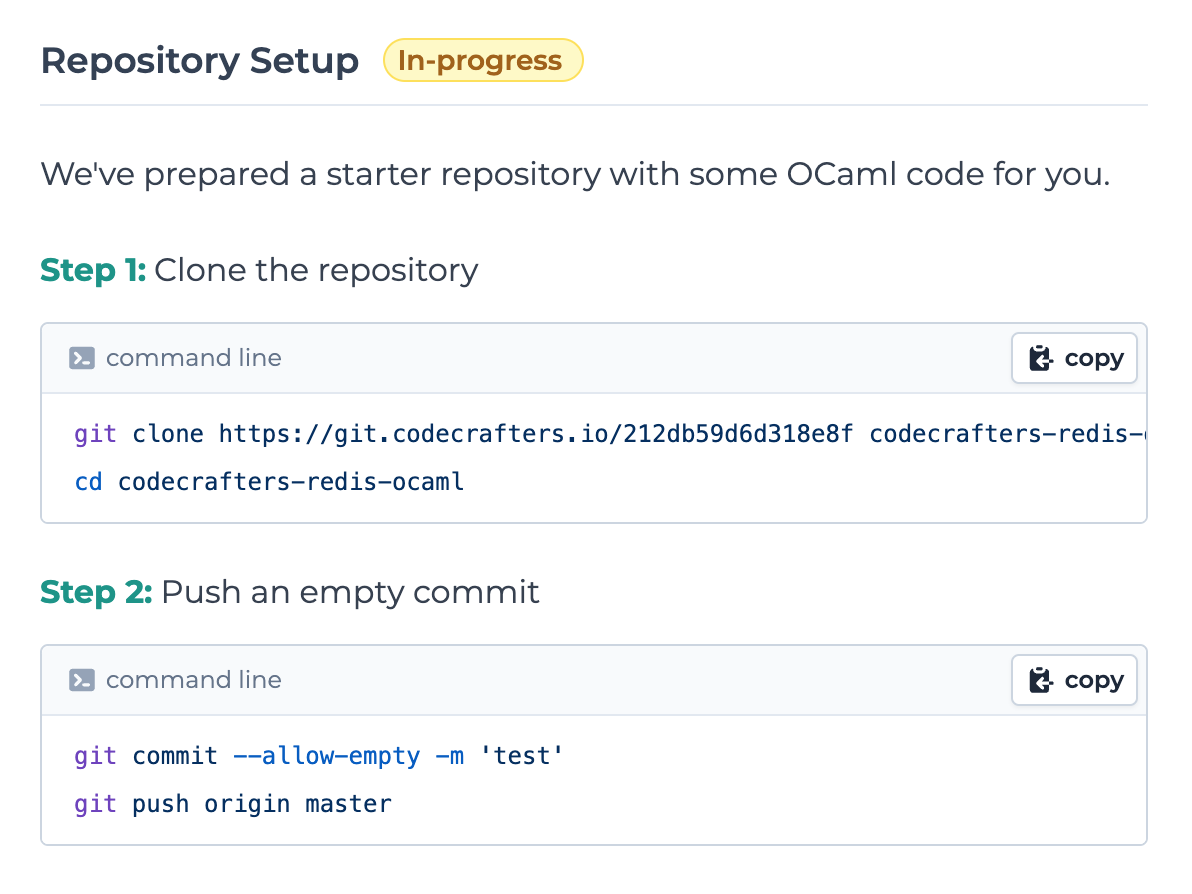
How to run git commands?
Once we receive the test commit and have verified that your repository is setup correctly, you’ll automatically proceed to the first stage.
2. First Stage Instructions
You’ll now see instructions for the first stage.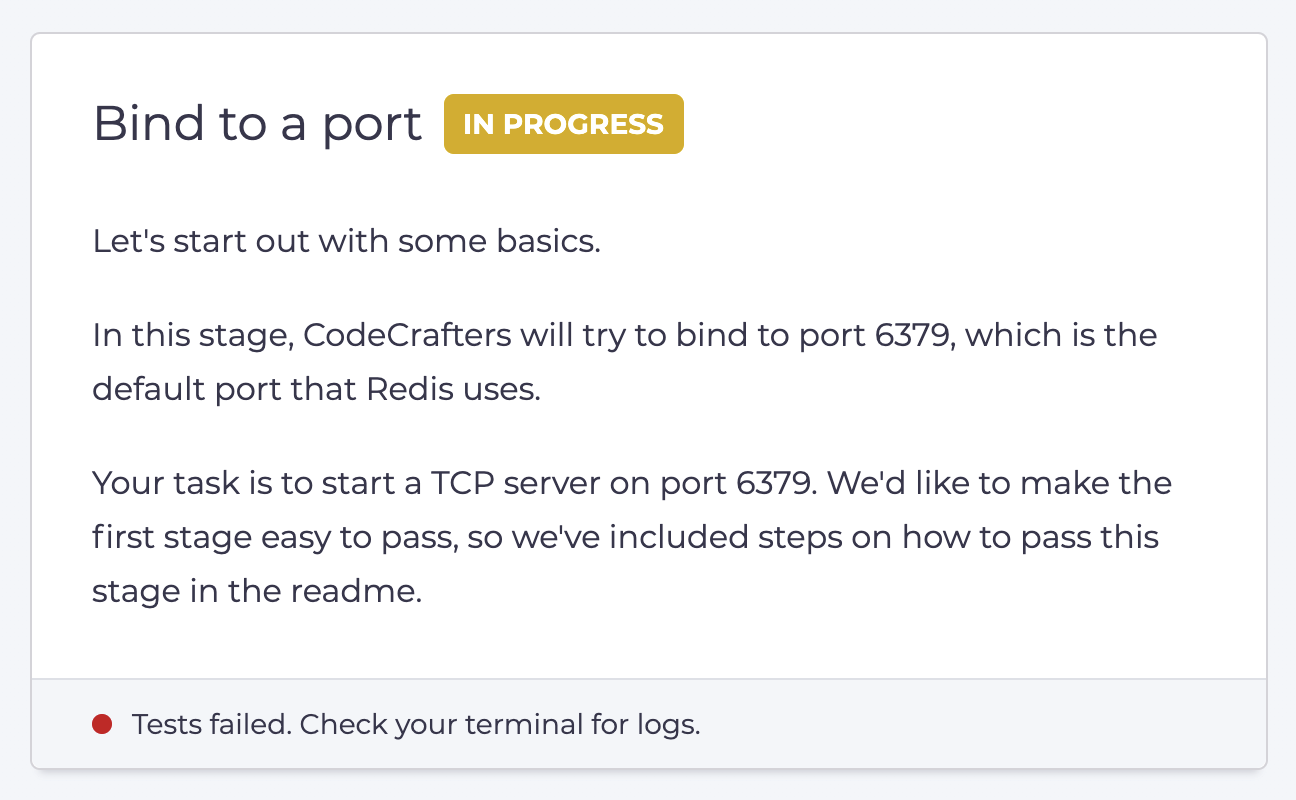
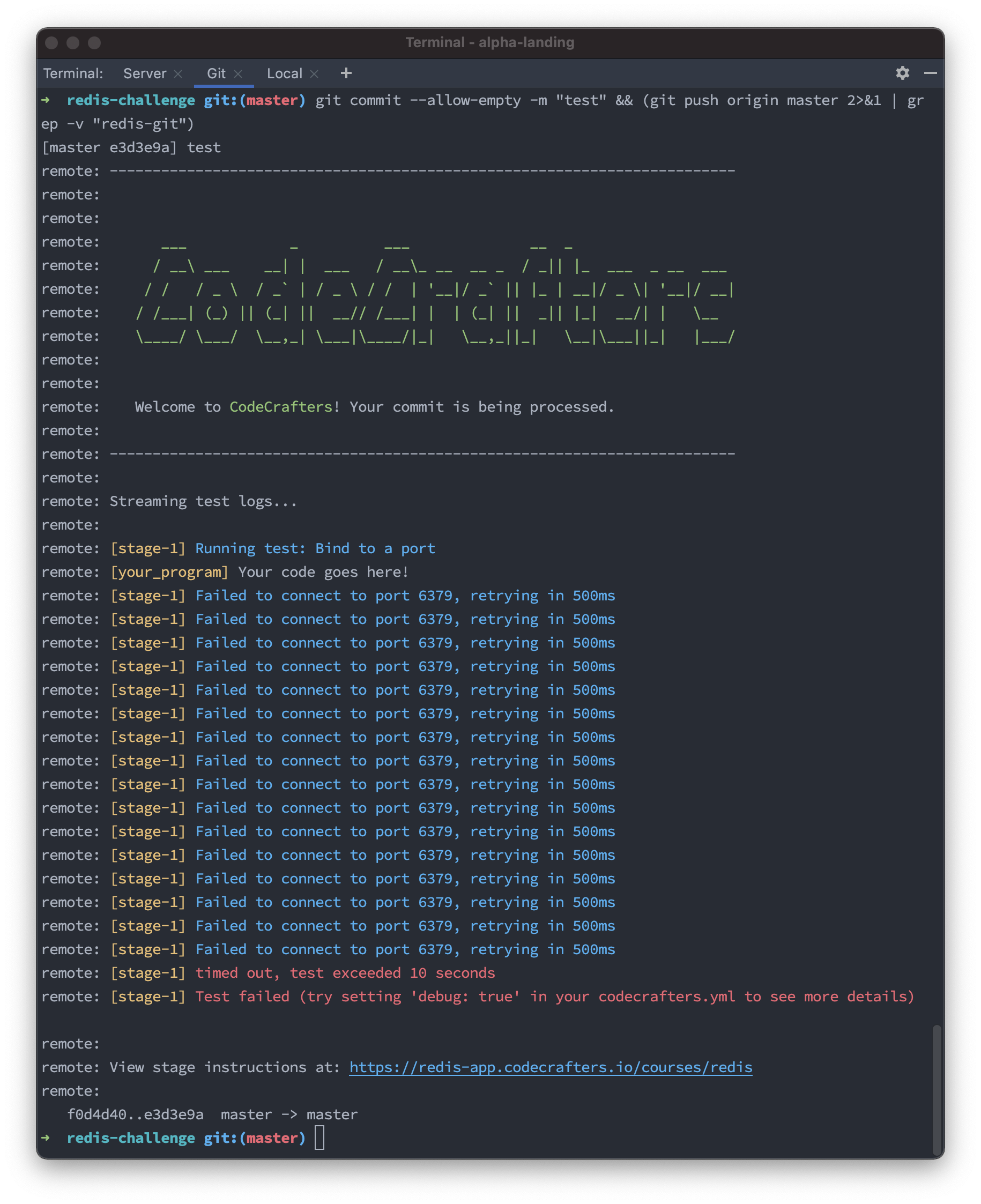
3. Passing the first stage
The README will contain instructions on how to pass the first stage. We always include this along with your starter repository, so that it’s easy to get started.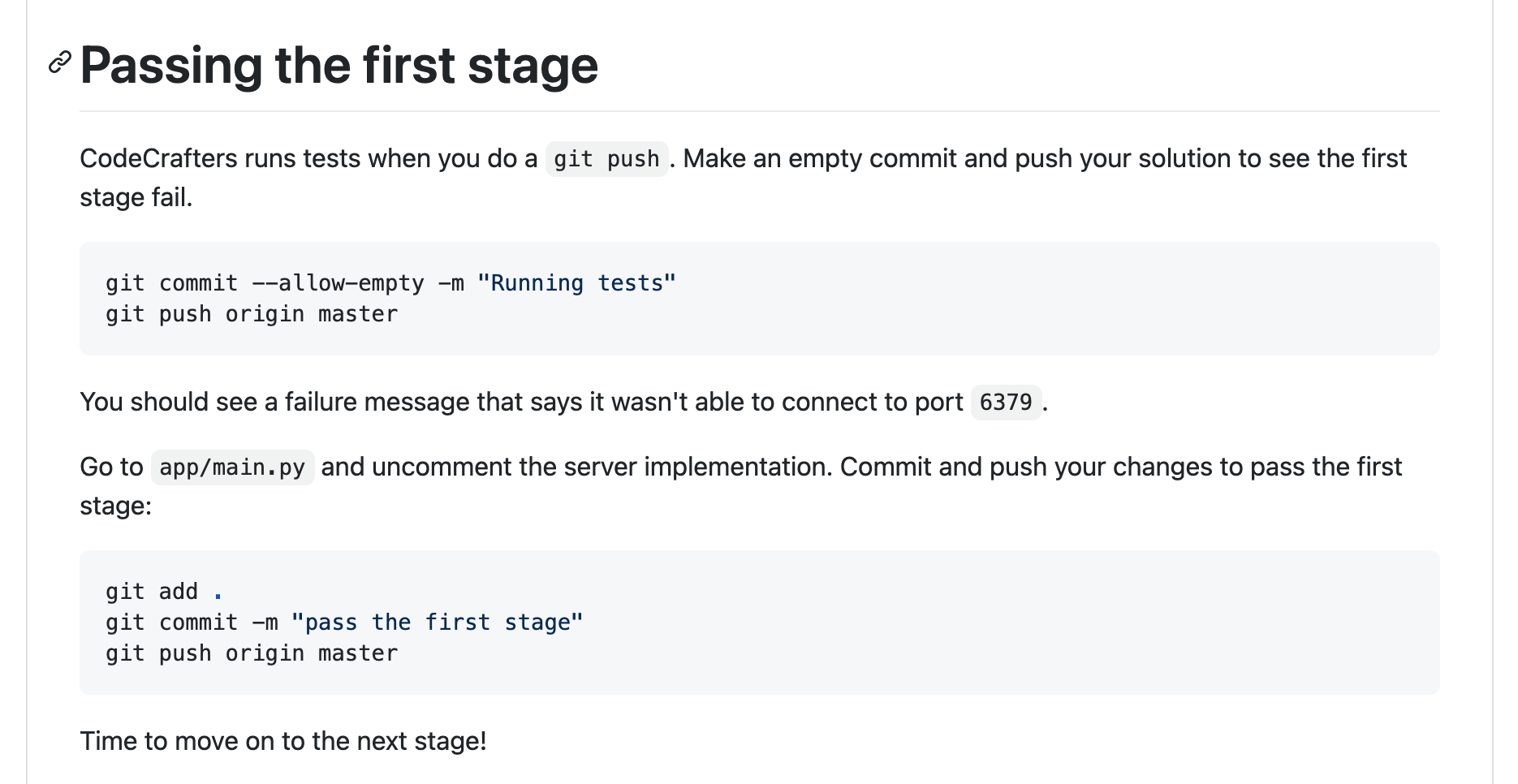
app/main.py as suggested above, you’ll see some commented out code:
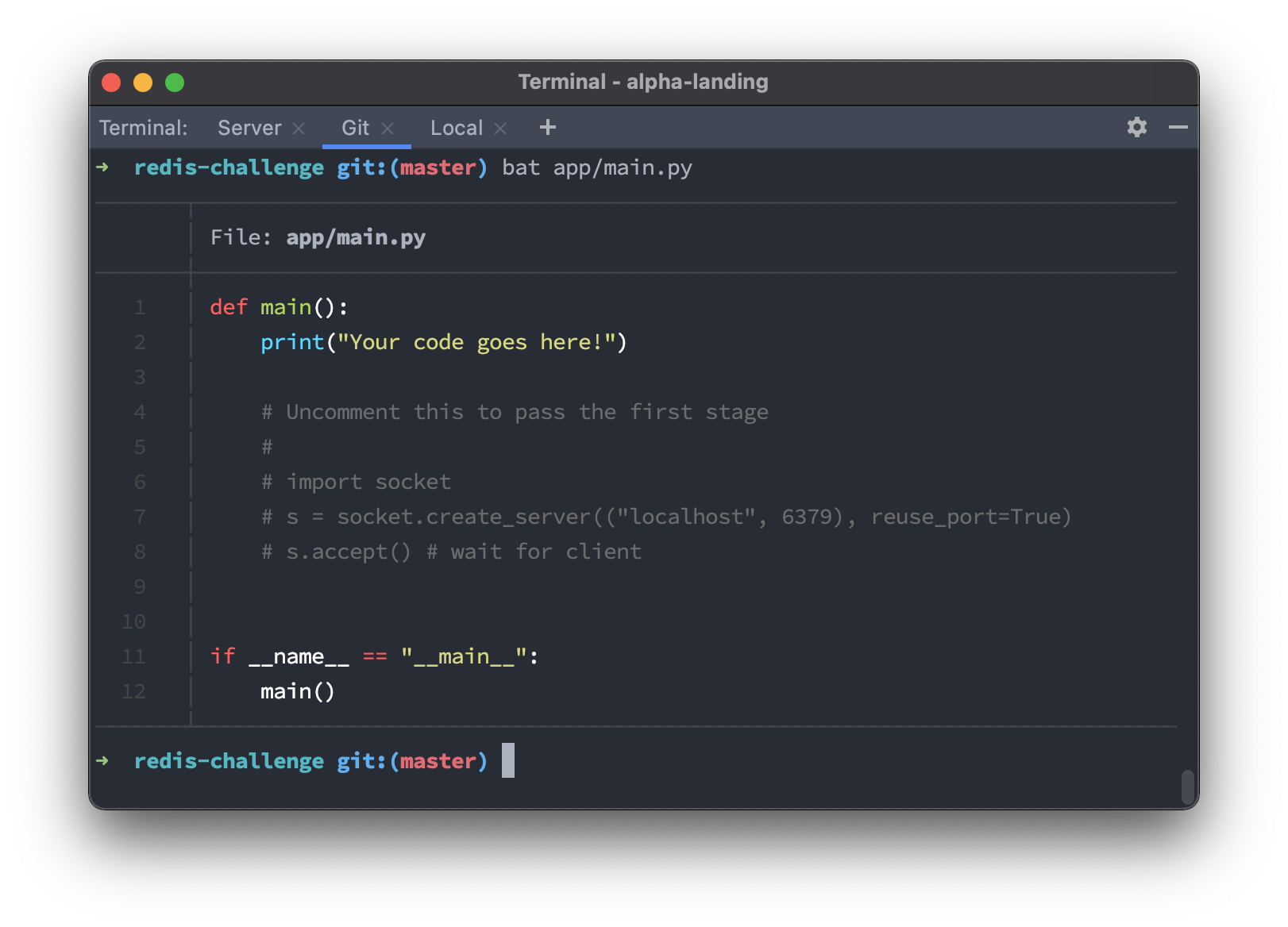
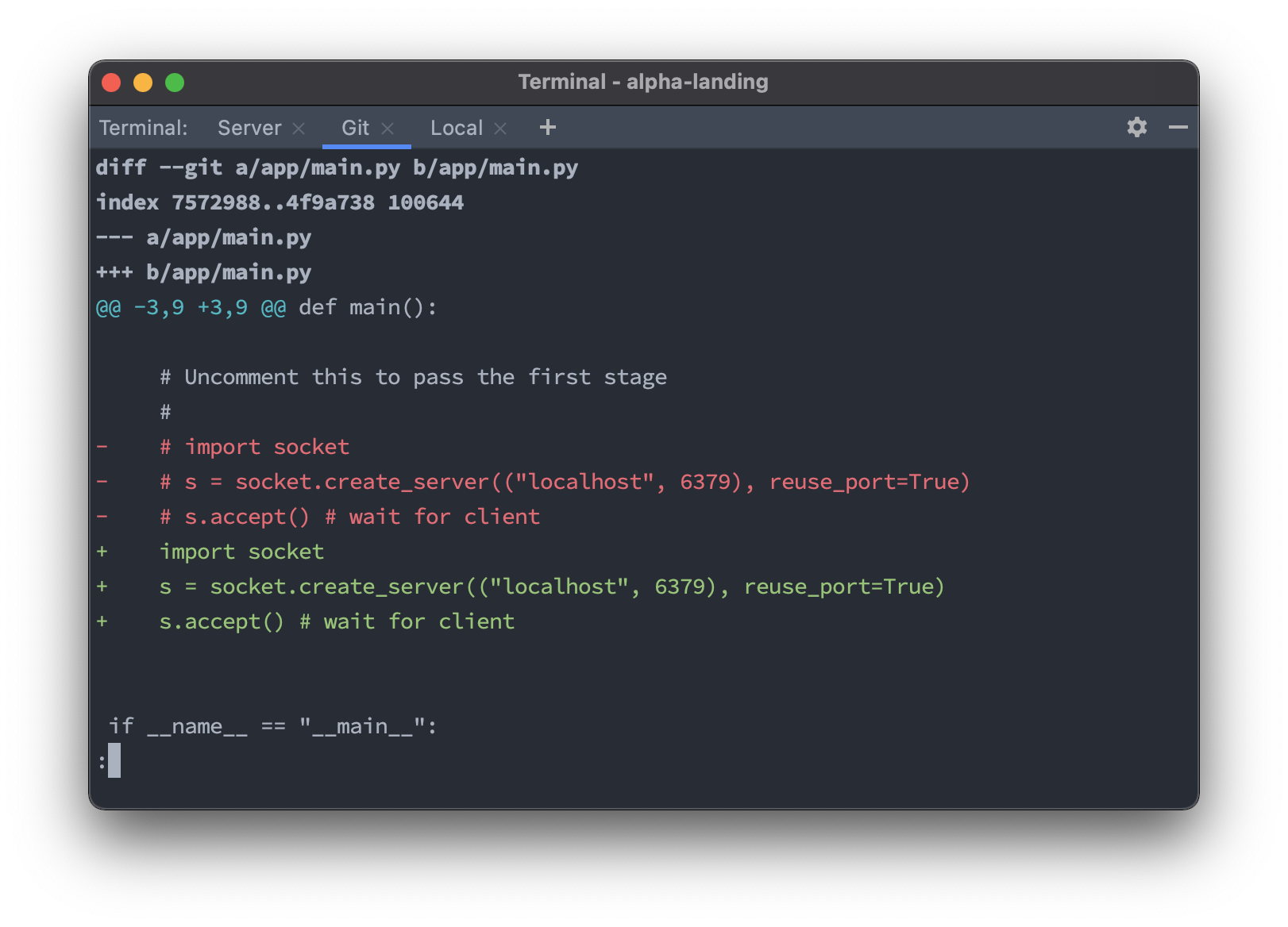
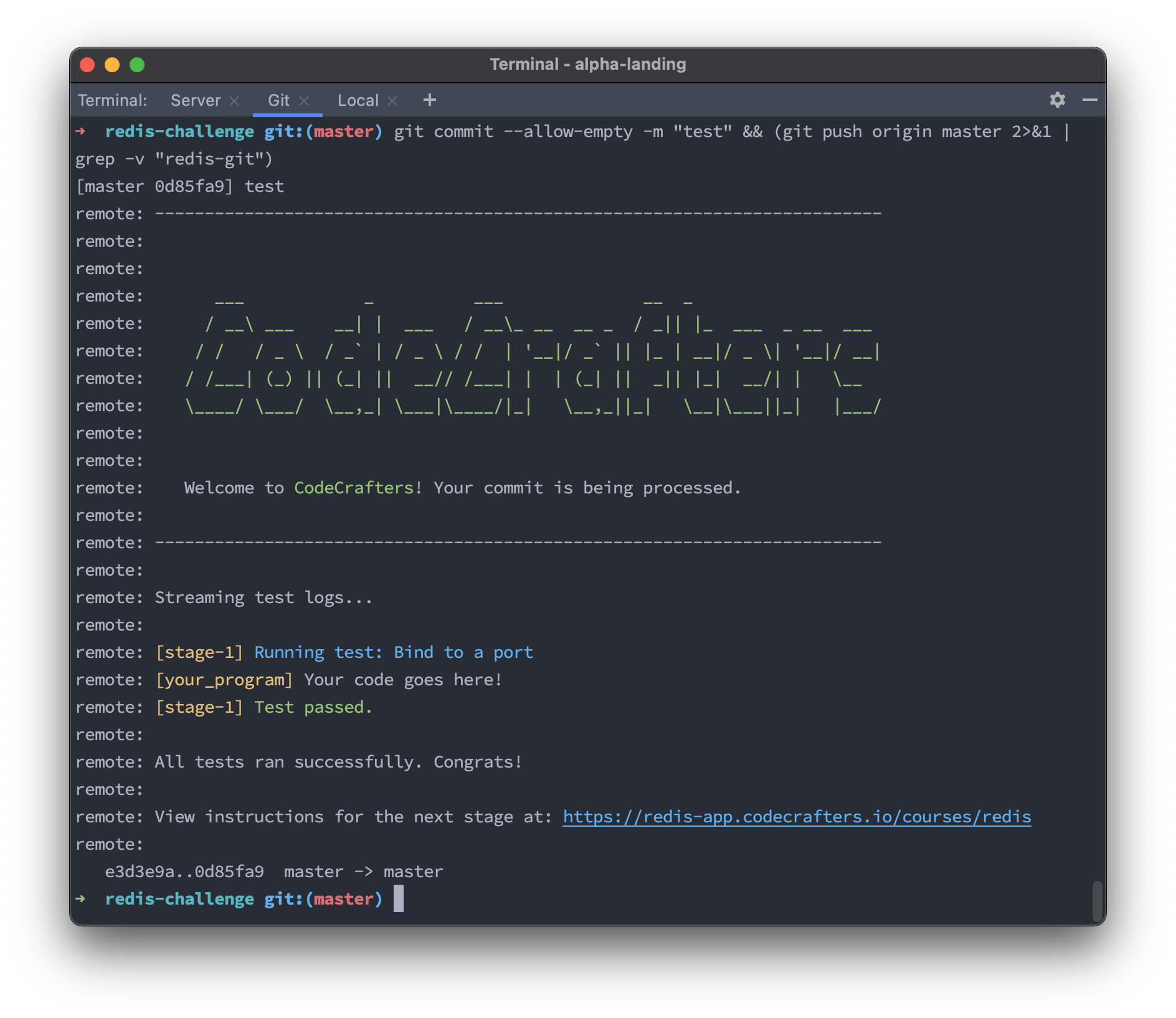
4. Next stage
When you head back to the web UI, you’ll now see instructions for the second stage: