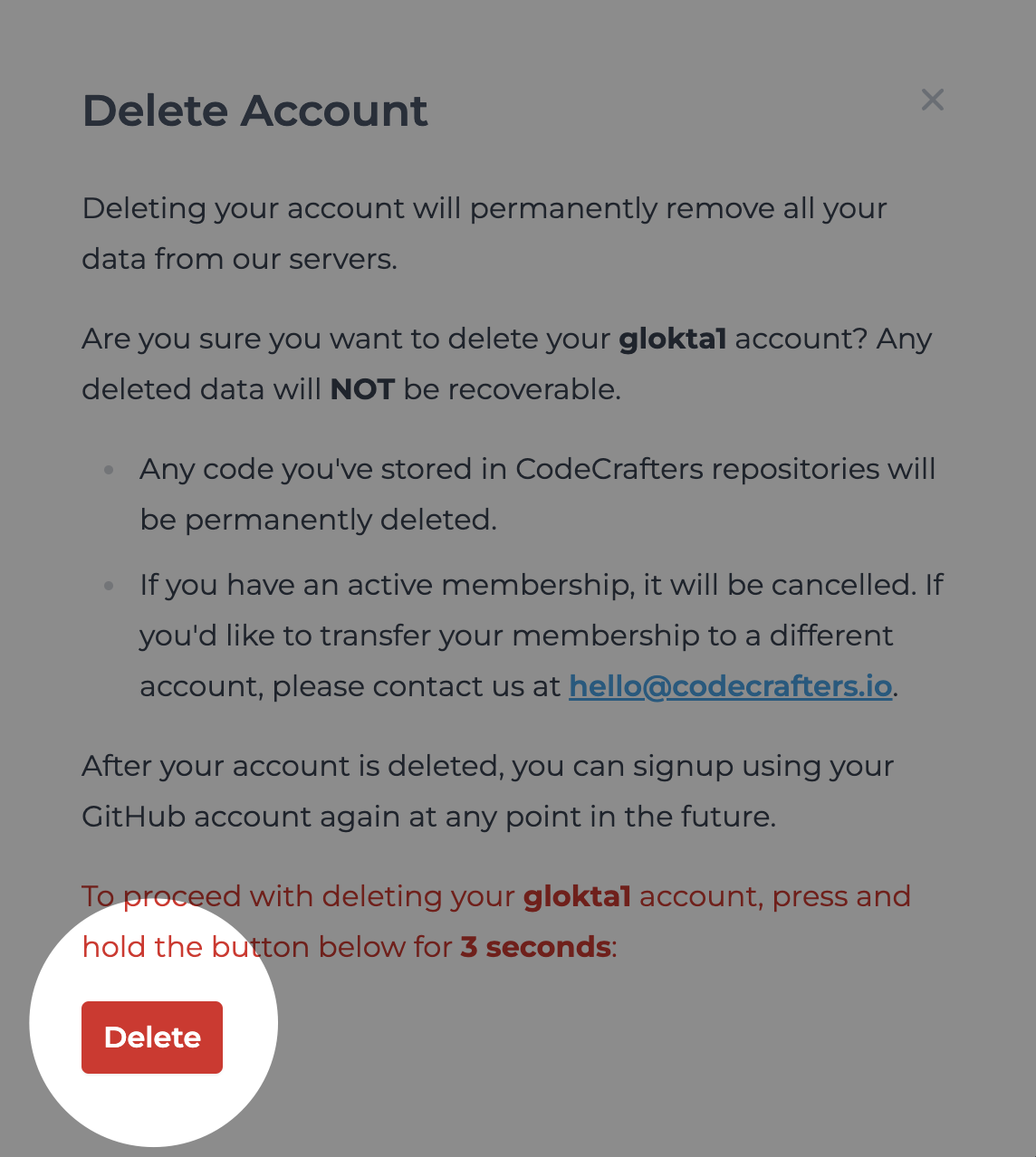Instructions
To delete your CodeCrafters account and all associated data, follow these steps:- Visit your account settings page.
- Click on Delete my account

- Press and hold for 3 seconds to confirm deletion of your account.
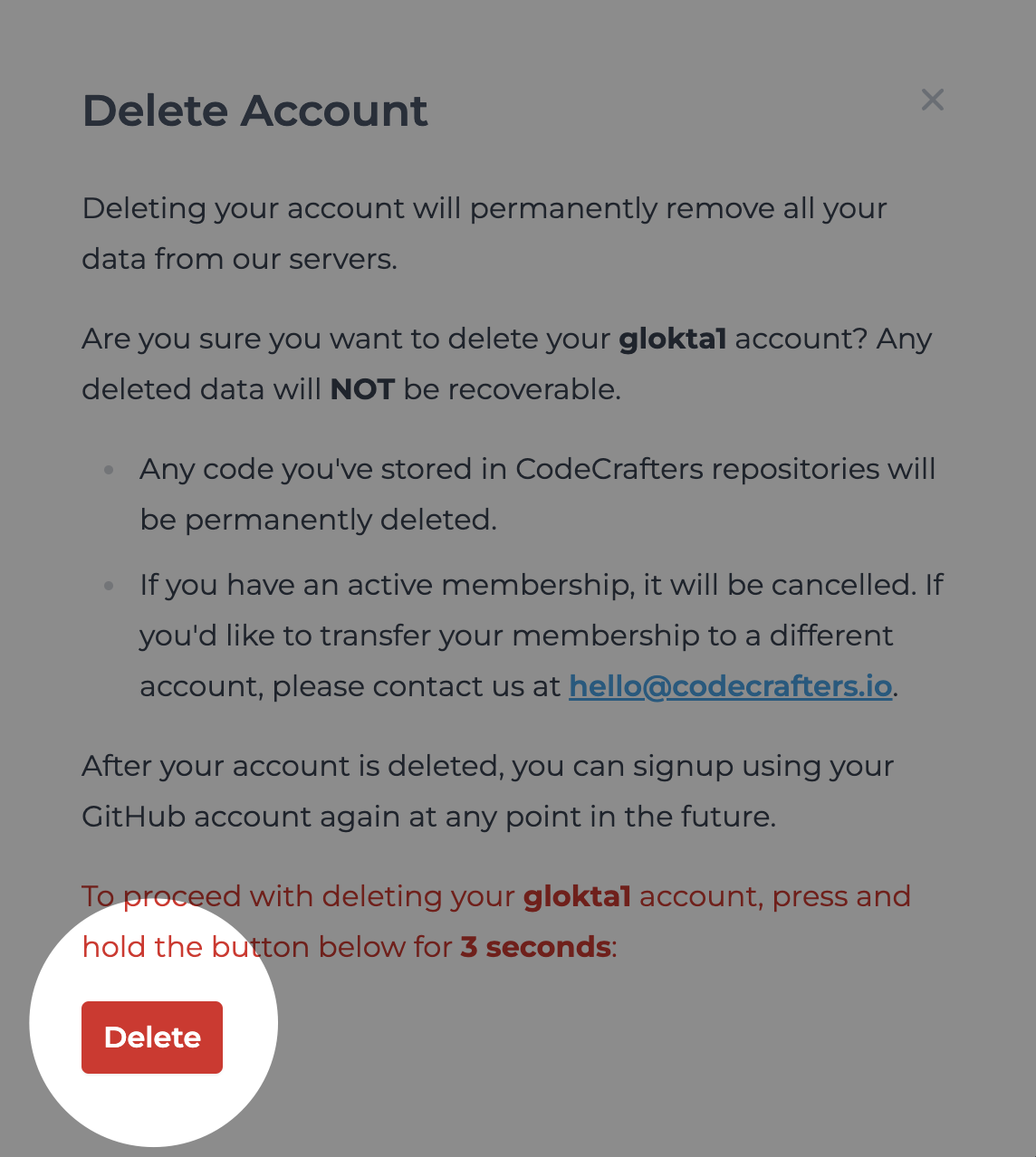
Instructions on deleting your CodeCrafters account